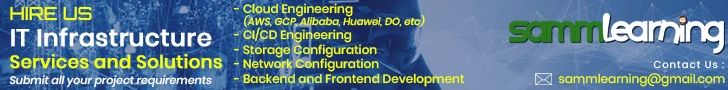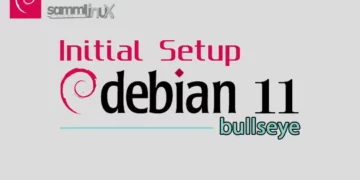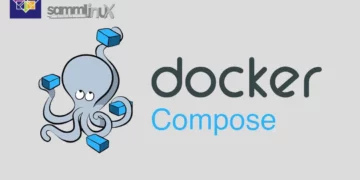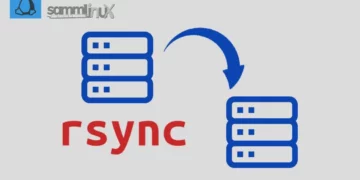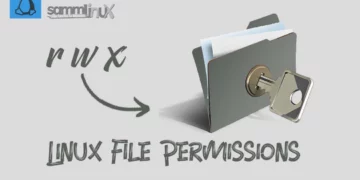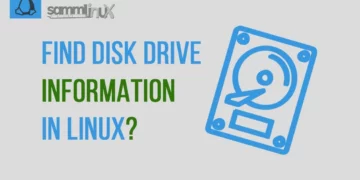Basically Node.js is an essential runtime environment for JavaScript that allows developers to build server-side applications efficiently. If you’re running Debian 11 and want to harness the power of Node.js, you’re in the right place. In this user-friendly, step-by-step guide, we’ll walk you through the process of install and setup Node.js on your Debian 11 system. Whether you’re a seasoned developer or just beginning your journey, you’ll have your Node.js environment up and running smoothly in no time.
Table of Contents
Why Node.js on Debian 11?
Before we dive into the installation process, let’s briefly discuss why Node.js on Debian 11 is an excellent choice. Node.js is renowned for its speed and versatility, making it a top choice for building server-side applications. Debian 11, on the other hand, is known for its stability and security, making it a reliable platform for hosting Node.js applications.
Install and Setup Node.js on Debian 11
Here’s a simple guide on how to install and configure PHP 8.2 on Debian 11. By following these steps, you can tap into the advantages it offers:
Step 1: Update Your System
Firstly begin by ensuring that your Debian 11 system is up to date. Open a terminal and run the following commands:
$ sudo apt update
$ sudo apt upgrade
$ sudo apt install software-properties-common
$ sudo apt-get install gcc g++ makeThis will update your package lists and upgrade installed packages to their latest versions.
Step 2: Add the Node.js Repository to Debian 11
To install or setup Node.js on Debian 11, you’ll need to add the official Node.js repository. Run the following command to download and execute the NodeSource setup script:
$ curl -fsSL https://deb.nodesource.com/setup_16.x | sudo -E bash -When you run this command, adds the Node.js repository to your system.
Step 3: Install Node.js on Debian 11
Now that you’ve added the repository, you can install or setup Node.js on your Debian 11 with the following command:
$ sudo apt install -y nodejsAdditionally, this command fetches Node.js from the repository and installs it on your Debian 11 system.
Step 4: Verify Node.js Installation on Debian 11
To confirm that Node.js is successfully installed on your Debian 11, you can check the version by running following command:
$ node -v
v16.18.1$ npm -v
8.19.2Step 5: Create a Simple Node.js Application (Optional)
To test your Node.js installation on Debian 11, you can create a basic Node.js application. Create a new directory for your project and navigate to it by running the following command::
$ mkdir my-node-app
$ cd my-node-appAfter that create a file named app.js with a text editor of your choice and add the following code:
my-node-app$ vi app.js
console.log("Hello, Node.js!");Save the file and exit the text editor.
Now, you can run your Node.js application by running the following command:
my-node-app$ node app.jsYou should see the message “Hello, Node.js!” displayed in the terminal, confirming that your Node.js environment is set up correctly.
Conclusion
Finally Congratulations! with this step-by-step guide tutorial You’ve successfully installed Node.js on your Debian 11 system. With Node.js up and running, you have a powerful tool at your disposal for building server-side applications and web development projects.
In this guide, we covered the essential steps for installing Node.js, including updating your system, adding the Node.js repository, installing Node.js and npm, and verifying the installation. Additionally, we created a simple Node.js application to test your setup.
Now that you have Node.js installed on your Debian 11 system, you’re ready to explore its rich ecosystem of libraries and frameworks and start building your own JavaScript-powered applications. Happy coding!
Also Read Our Other Guides :
- How To Install Node.js on Ubuntu 22.04 With 3 Different Ways
- How To Install Node.js on Rocky Linux 9 With 3 Different Ways
- How To Install Apache Solr 9.1 on Debian 11
- How To Install Redis on Debian 11 Server
- How To Install PHP 8.2 on Debian 11
- How To Set Up a Firewall with UFW on Debian 11
As I have shown, now you have learned how to install Node.js on your Debian 11.