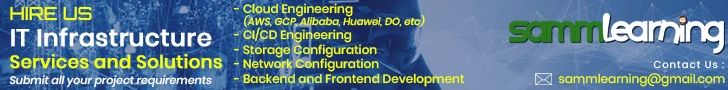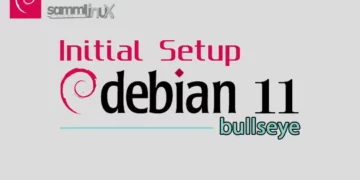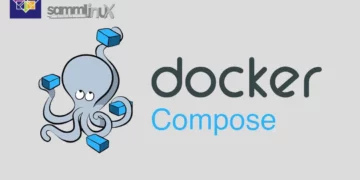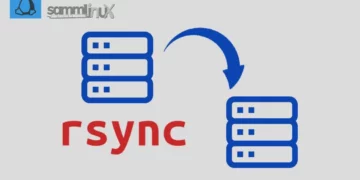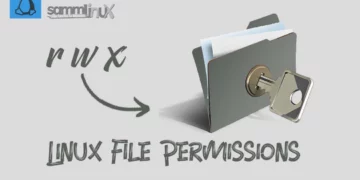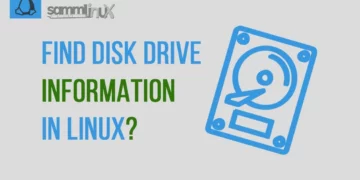When it comes to securing your Debian 11 server, one of the most critical steps you can take is setting up a firewall. Think of a firewall as a shield that guards your server against the outside world. It gives you the power to decide what network traffic gets through and what gets blocked. In other words, it’s like having a bouncer at the door of your server, deciding who gets in and who doesn’t. In this guide, we’ll walk you through the process of how to set up a firewall using Uncomplicated Firewall (UFW) on Debian 11.
Why Do You Need a Firewall?
Before we dive into the practical steps, let’s briefly discuss why having a Firewall on your Debian 11 server is essential. A firewall serves several crucial purposes:
- Security: A firewall acts as a shield, blocking unauthorized access to your server. It’s like having a security guard at the entrance to your server, checking who’s allowed in.
- Access Control: With a firewall, you can specify which services and ports are open to the internet and which are not. This helps prevent unauthorized access to sensitive services.
- Protection Against Malicious Traffic: Firewalls can filter out malicious traffic, such as DDoS attacks, brute-force login attempts, and known vulnerabilities, keeping your server safe from harm.
- Privacy: Firewalls help protect your server’s privacy by blocking unwanted or unnecessary network requests.
Now that we understand why a firewall is crucial, let’s get started with setting up UFW on Debian 11.
Set Up a Firewall with UFW on Debian 11
Here’s a simple guide on how to set up a firewall with UFW on Debian 11. By following these steps, you can tap into the advantages it offers:
Step 1: Install or Set Up UFW
Uncomplicated Firewall (UFW) is a user-friendly interface for managing iptables, the default firewall management tool on Debian. To install UFW, open a terminal and run:
$ sudo apt update
$ sudo apt install ufwStep 2: Checking UFW Status on Debian 11
After installation, let’s check the status of UFW on Debian 11. You can do this by running:
$ sudo ufw statusIf UFW is inactive on Debian 11, you’ll see a message saying, “Status: inactive.” This means that all incoming and outgoing traffic is allowed. We’ll change that shortly.
Step 3: Configuring Default Policies
Before enabling the firewall, you should define the default policies for incoming and outgoing traffic. By default, UFW denies all incoming traffic and allows all outgoing traffic, which is a good starting point for most servers.
To set these defaults, use the following commands:
$ sudo ufw default deny incoming
$ sudo ufw default allow outgoingStep 4: Allowing SSH Access
If you’re connecting to your server via SSH (Secure Shell), you’ll want to allow SSH traffic to ensure you can still access your server. SSH typically uses port 22. To allow SSH traffic, use the following command:
$ sudo ufw allow sshStep 5: Allowing Additional Ports
Depending on your server’s applications and services, you may need to open specific ports. For example, if you’re hosting a web server, you’ll want to allow HTTP (port 80) and HTTPS (port 443) traffic. You can open these ports with commands like:
$ sudo ufw allow http
$ sudo ufw allow httpsDon’t forget to customize these commands to suit your particular requirements. Moreover, carefully think about which ports are essential for your server to work properly, and solely open those.
Step 6: Enabling UFW on Debian 11
Once you’ve configured the default policies and allowed the necessary ports, it’s time to enable UFW on Debian 11. This can be done with:
$ sudo ufw enableYou’ll be prompted to confirm this action. Type ‘y’ and press Enter to proceed.
Step 7: Verifying the Rules
To confirm that UFW is correctly configured, run:
$ sudo ufw statusYou’ll want to check out a list of permitted ports and services. This is a great way to make sure your settings are on point and that UFW is safeguarding your server just as you want it to Additionally,
Step 8: Additional UFW Commands on Debian 11
Now that you’ve set up a basic firewall with UFW, here are some additional commands you might find useful:
- To deny a specific port:
sudo ufw deny [port] - To allow a specific IP address:
sudo ufw allow from [IP address] - To delete a rule:
sudo ufw delete [rule]
Conclusion
Congratulations! You’ve successfully set up a firewall using Uncomplicated Firewall (UFW) on your Debian 11 server. Your server is now better protected against unauthorized access and malicious traffic. However, remember that server security is an ongoing process, and it’s essential to keep your server and firewall rules up to date to stay protected. Regularly review your firewall rules and adapt them as your server’s requirements change. By following these steps and staying vigilant, you’ll help ensure the security and integrity of your Debian 11 server.
Also Read Our Other Guides :
- How To Set Up a Firewall Using FirewallD on CentOS 7
- How To Set Up a Firewall Using FirewallD on Rocky Linux 9
- How To Set Up a Firewall with UFW on Ubuntu 22.04
- Initial Setup Debian 11 Server: Secure and Efficient
- Initial Setup Ubuntu Server 22.04: Secure and Efficient
- Initial Setup Rocky Linux 9 Server: Secure and Efficient
- How To Install Debian 11 (Bullseye) Server With Pictures
Finally, now you have learned how to set up a firewall using Uncomplicated Firewall (UFW) on Debian 11 Server.