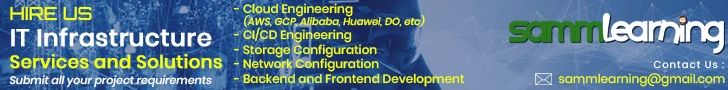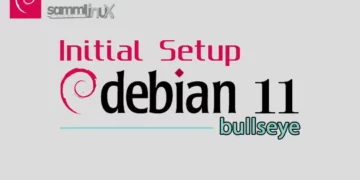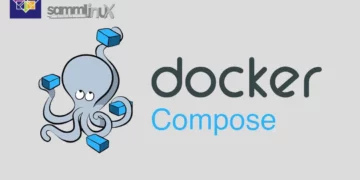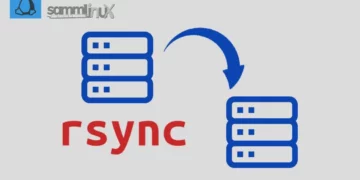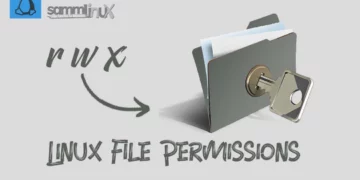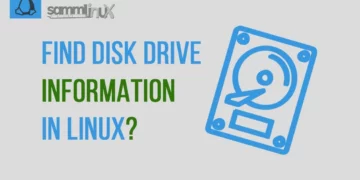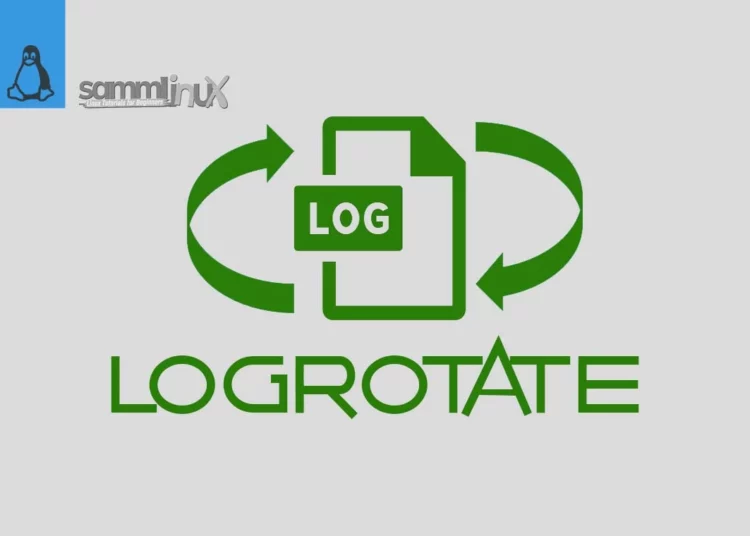Log files are an essential part of any Linux system. They provide valuable insights into the system’s activities, helping administrators diagnose issues, track system performance, and maintain security. However, as log files accumulate over time, they can consume significant disk space, leading to storage issues and system slowdowns. To tackle this problem, Linux offers an invaluable tool called “Logrotate.” In this article, we will explore how to efficiently enable, configure and manage log files using Logrotate on your Linux system, adn next you can also check logrotate is running in linux.
Table of Contents
What Is Logrotate?
Logrotate is a system utility in Linux that automates the management of log files. It allows you to control the size, number, and retention period of log files, ensuring that your system’s log data remains organized and manageable. Logrotate is highly configurable and can be customized to suit your specific requirements.
The Benefits of Log Rotation
Before we delve into the details of Logrotate, let’s discuss why log rotation is essential for your Linux system.
- Disk Space Management: Over time, log files can grow significantly, occupying a substantial portion of your disk space. By regularly rotating logs, you can prevent your system from running out of storage.
- Data Retention: Log rotation ensures that you retain historical log data for a specific period, allowing you to review past events when needed.
- Performance Optimization: Large log files can impact system performance. Logrotate helps in maintaining an efficient system by keeping log files in check.
- Security: Log files often contain sensitive information. Proper log rotation helps protect this data by preventing unauthorized access to old logs.
Getting Started with Logrotate
Now that we understand the importance of log rotation, let’s learn how to enable and configure Logrotate to manage log files effectively in linux.
Installation Logrotate
Logrotate is pre-installed on most Linux distributions. However, if it’s not available on your system, you can install it using your distribution’s package manager. For example, on Debian-based systems, you can use the following command:
$ sudo apt-get install logrotate
Configuration Logrotate
Logrotate’s configuration files are typically located in the /etc/logrotate.d/ directory. Each application or service that generates log files may have its own configuration file. To create or edit a configuration file, use a text editor like nano or vim.
$ sudo nano /etc/logrotate.d/myapp
Basic Configuration
A typical Logrotate configuration file includes the log file location, rotation settings, and post-rotation actions. Here’s a simple example:
/var/log/myapp.log {
rotate 7
daily
compress
missingok
notifempty
}
rotate 7: Keep seven rotated log files.daily: Rotate logs daily.compress: Compress rotated logs.missingok: Don’t generate an error if the log file is missing.notifempty: Don’t rotate if the log file is empty.
Testing Configuration
Before you let Logrotate handle your log files, it’s a good practice to test the configuration to ensure it works as expected. You can do this with the -d flag:
$ sudo logrotate -d /etc/logrotate.d/myapp
The -d flag is for debugging, and it will simulate the rotation without actually making changes.
Automatic Rotation
to check logrotate running in linux, bassically you can se the cron. Logrotate is often run as a daily cron job. It will automatically rotate the logs according to the defined rules. You can also force a log rotation manually by using the following command:
$ sudo logrotate -f /etc/logrotate.d/myapp
Viewing Logs
To check the status of logrotate running in linux and view the logs that have been rotated, you can use the -l option:
$ sudo logrotate -l
Best Practices for Log Rotation
Now that you have a basic understanding of Logrotate, here are some best practices to ensure efficient log file management on your Linux system:
- Regular Maintenance: Schedule log rotation to occur at regular intervals, based on your system’s log volume and requirements.
- Compress Logs: Enable log compression to save disk space. Compressed logs have a “.gz” extension.
- Backup Logs: Consider creating backups of rotated logs to ensure that you can access historical data even after rotation.
- Monitor Disk Space: Implement disk space monitoring and alerts to prevent log files from filling up your storage.
- Customize Configuration: Tailor Logrotate configurations to suit the needs of specific applications or services.
- Review Logs: Periodically review your log files to identify and address any issues.
By following these best practices and using Logrotate effectively, you can ensure that your Linux system’s log files remain well-organized, efficient, and readily accessible when needed.
Conclusion
Managing log files is a critical task for any Linux system administrator. Without proper management, log files can become unwieldy, leading to storage issues and decreased system performance. Logrotate is a valuable tool that automates log file management, helping you keep your system running smoothly.
In this article, we’ve explored the benefits of log rotation and provided a step-by-step guide on how to get started with Logrotate on your Linux system. By following best practices and regularly maintaining log files, you can ensure that your system’s log data remains well-organized and accessible. Logrotate simplifies the process, making log file management a breeze for Linux administrators.
In summary, embrace Logrotate to keep your Linux log files in check, maintain disk space, optimize system performance, and enhance security. Happy log file management!
Also Read Our Other Guides :
- How To Use Rsync to Sync Local and Remote Directories in Linux
- How To Get Total Inodes and Increase Disk Inode Number in Linux
- How To Backup Files From Remote Linux VPS Using Rsync Script
- The Easy Ways to Check File Size in Linux
Finally, now you have learned how to enable, configure and manage log files using logrotate in linux.