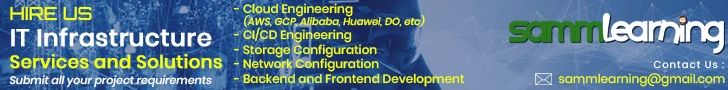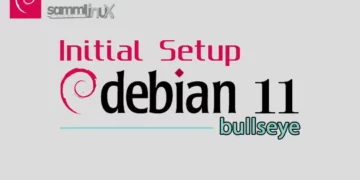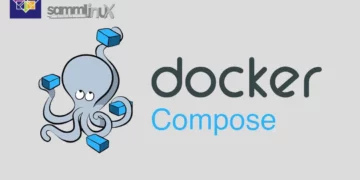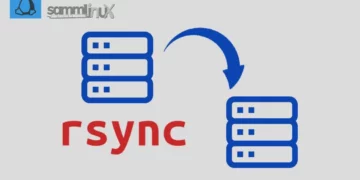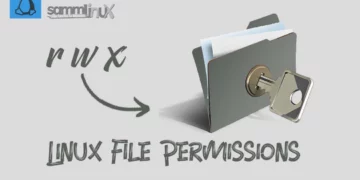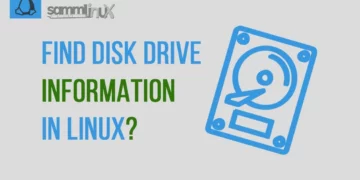Are you a Linux enthusiast looking to enhance your system administration skills? One fundamental aspect you should master is how to manage groups on Linux. Basically Group management plays a crucial role in determining user access, permissions, and collaborative work on a Linux system.
Table of Contents
Understanding the Basics
Before delving into the commands and techniques, let’s grasp the basics. In Linux, a group is a collection of users, simplifying the administration of permissions and access. Each user can be part of one or more groups, allowing for seamless collaboration and resource sharing.
Essential Commands for Linux Group Management
Follow these steps how to manage Groups on Linux:
Creating a Group
To create a new group, use the groupadd command, as can be seen below:
$ sudo groupadd your_group_name
Adding Users to a Group
Once a group is created, you can add users using the usermod command:
$ sudo usermod -aG your_group_name username
The -aG flag ensures that the user is added to the specified group without affecting other group memberships.
Viewing Group Information
To check group details, deploy the getent or grep commands, as can be seen below:
$ getent group your_group_name
This provides comprehensive information about the specified group.
Changing Group Ownership
If you need to change the group ownership of a file, employ the chown command:
$ sudo chown :your_group_name filename
This ensures the designated group owns the specified file.
Deleting a Group
To remove a group, use the groupdel command:
$ sudo groupdel your_group_name
Be cautious, as this action is irreversible.
Expert Tips for Effective Group Management
- Understanding Group Permissions: Groups facilitate permission management. By assigning users to specific groups, you can control who can access, modify, or execute certain files and directories.
- Creating Specialized Groups: Tailor groups to specific functions, such as an “admin” group for system administrators or a “developers” group for programming-related tasks. This enhances security and simplifies user management.
- Utilizing the
/etc/groupFile: The/etc/groupfile contains group information. While direct editing is discouraged, understanding its structure can aid in troubleshooting group-related issues. - Regularly Reviewing Group Memberships: Periodically assess group memberships to ensure alignment with system requirements. Remove users from unnecessary groups to enhance security.
Common Pitfalls to Avoid
- Inadequate Documentation: Failing to document group memberships and purposes can lead to confusion. Maintain a clear record of each group’s function and its members.
- Ignoring Group Permission Settings: Overlooking permission settings within groups may result in security vulnerabilities. Regularly review and update these settings to align with system requirements.
- Inconsistent Naming Conventions: Maintain consistent naming conventions for groups to prevent confusion. This ensures clarity when adding or removing users from specific groups.
Conclusion
Managing groups on Linux is a fundamental skill for any system administrator or Linux enthusiast. By understanding the basic commands, incorporating expert tips, and avoiding common pitfalls, you can streamline user access, permissions, and collaborative efforts on your Linux system.
In conclusion, mastering Linux group management enhances system security, promotes efficient collaboration, and contributes to overall system stability. Whether you’re a seasoned Linux user or just starting, integrating these group management practices into your skill set will undoubtedly elevate your Linux system administration prowess.
Also Read Our Other Guides :
- How To Use Rsync to Sync Local and Remote Directories in Linux
- How To Get Total Inodes and Increase Disk Inode Number in Linux
- How To Backup Files From Remote Linux VPS Using Rsync Script
- The Easy Ways to Check File Size in Linux
Finally, now you have learned how to manage Groups on Linux.